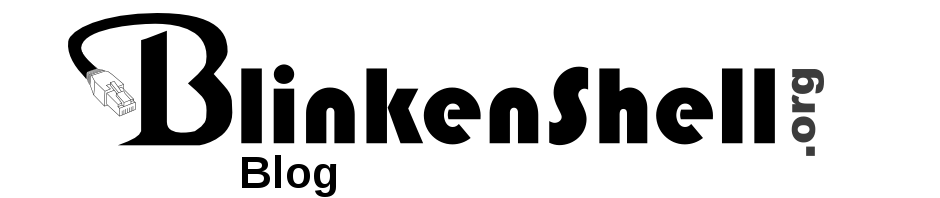Today I built a little script to configure some basic settings of the shell that you probably need to change. From now on, all new members will get to run this script the first time they log in, and everyone can run it at any time by executing:
shell-setup
It’s currently quite simple, but I might add more stuff later. What it does is ask about your timezone, locality (like what language and character encoding to use) and if you want to change to another shell (currently bash and zsh is available.) It writes these settings to your .profile which will be loaded every time when you log in.
If you know of any other settings that would be nice to configure with this script, please tell me 🙂
The second new command is a little wrapper for the signup program. It makes it possible to run the signup program from the shell without initializing a new SSH session and logging in with the signup user. It will ask you for your system password (not the signup password) and then let you run the signup program as usual. You can start it with this command:
signup-start